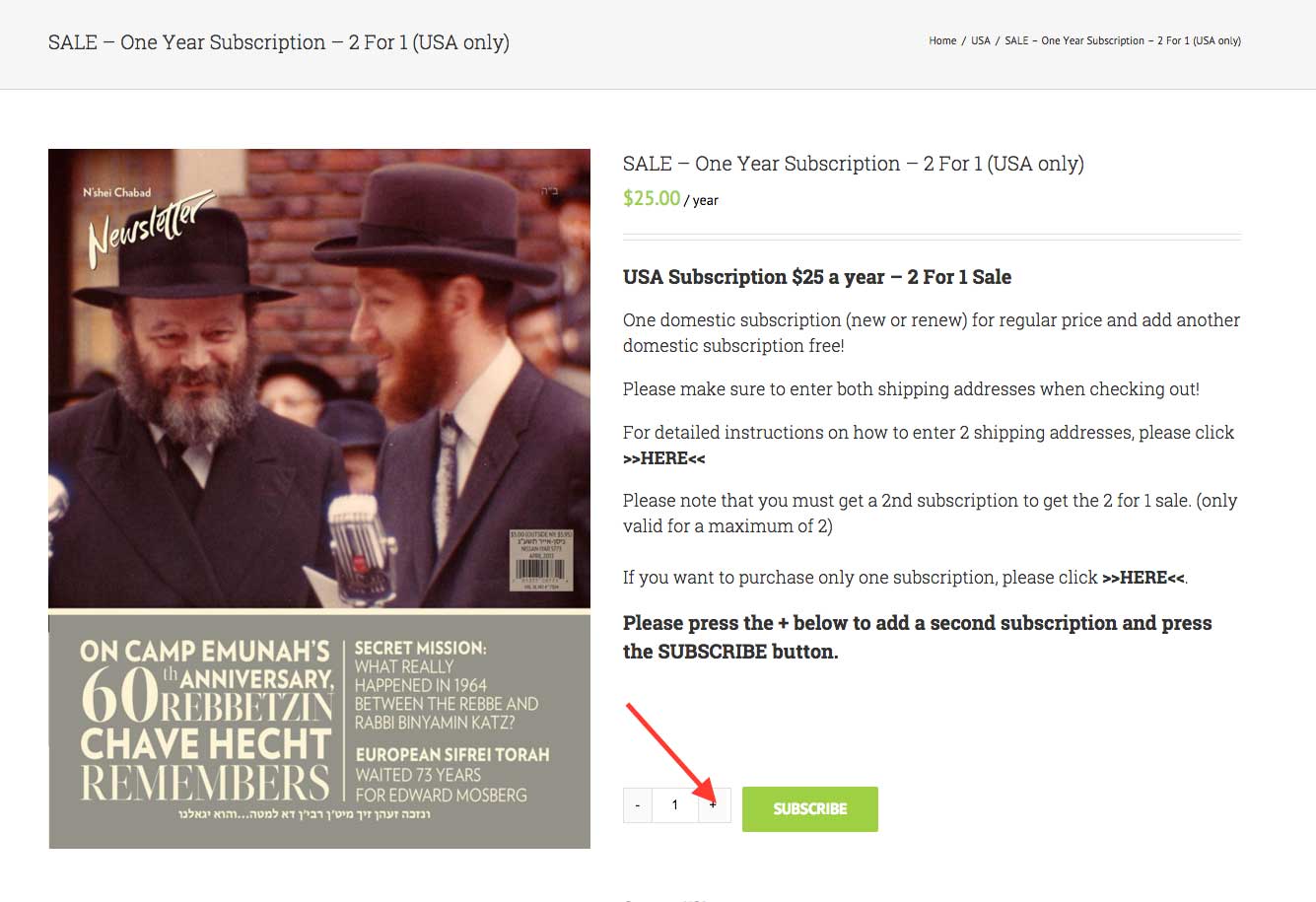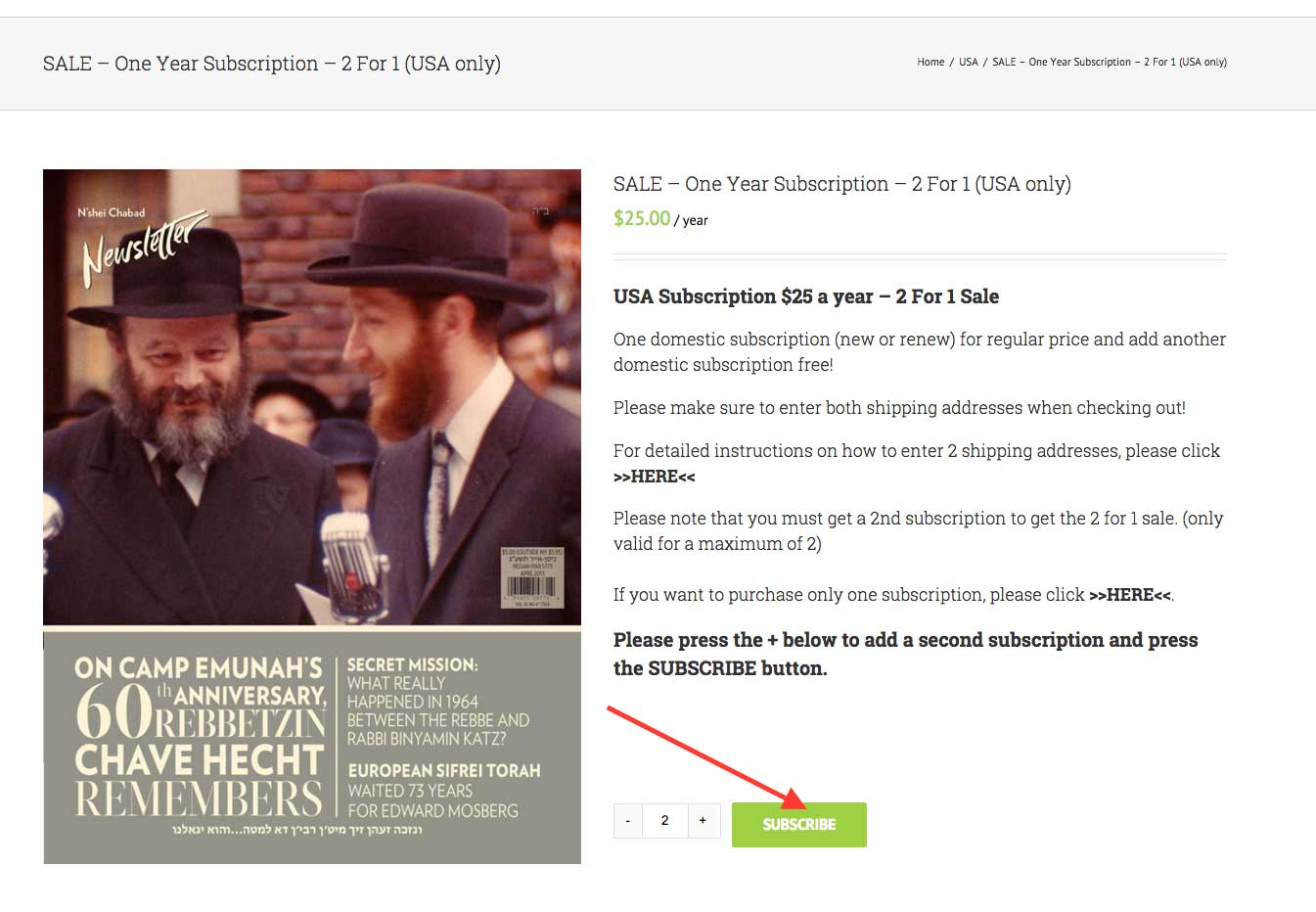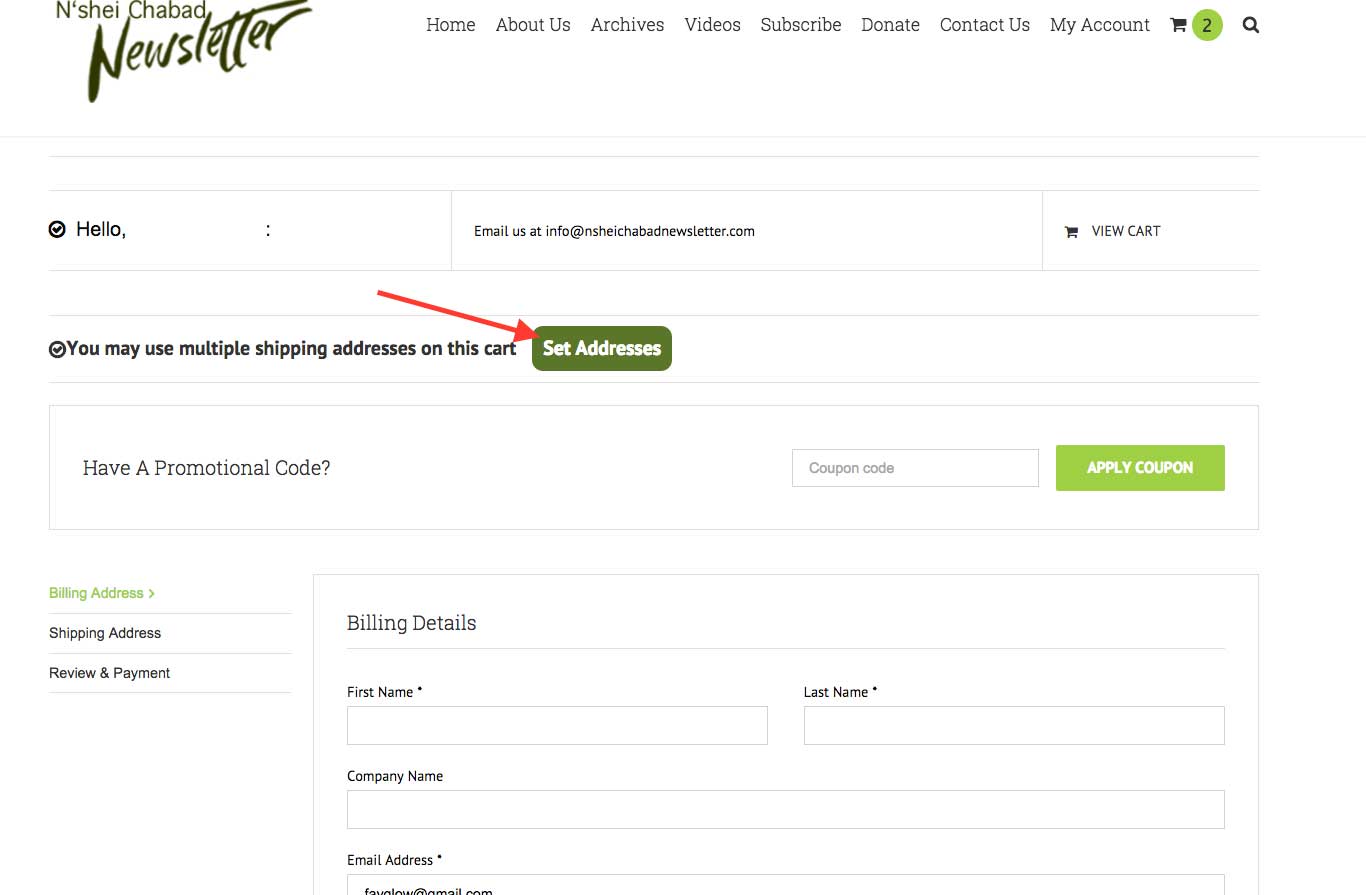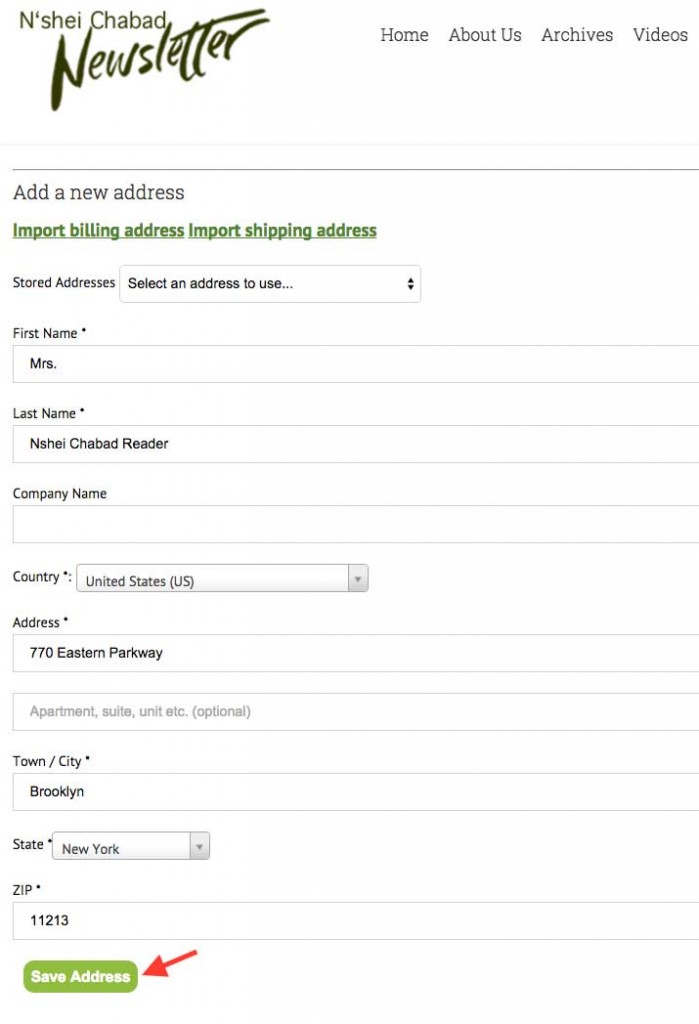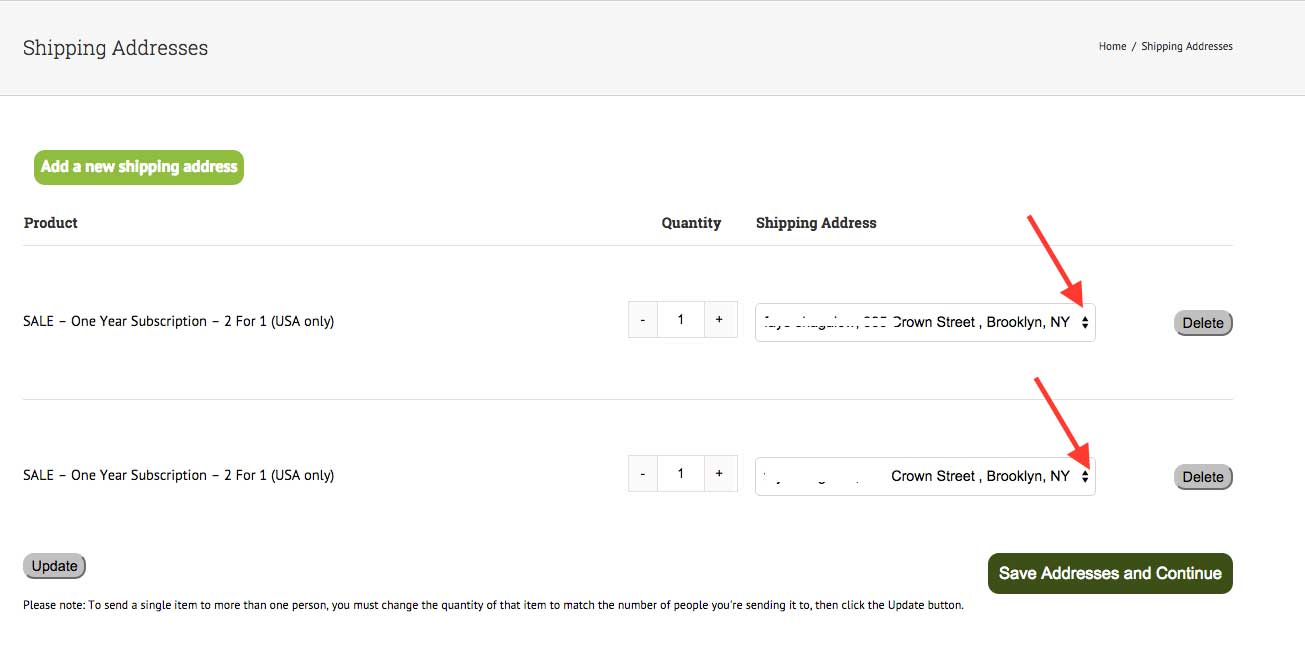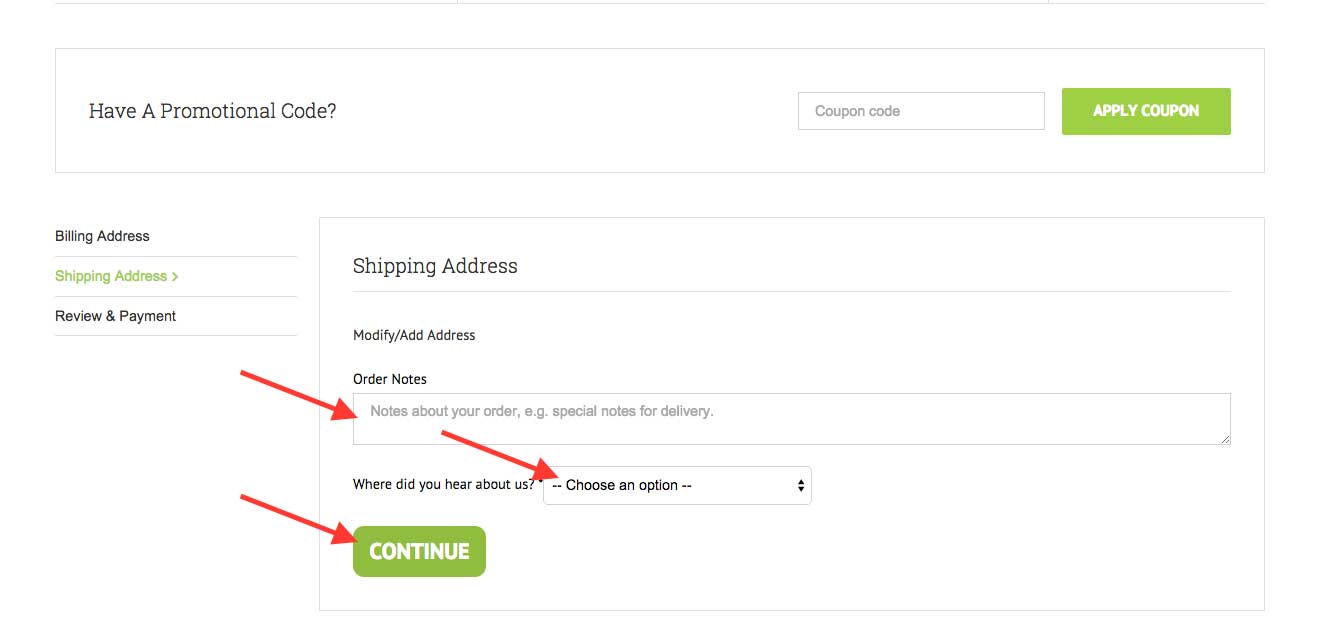Please click on each image to enlarge
Please press the + to add a second subscription and then press the Subscribe button:
You will then go to the checkout page.
Please select the ‘Set Addresses’ button on the checkout page:
You will then have the ability to add a new address, which you must save by clicking the ‘Save Address’ button on the bottom of the page:
Once you have saved the address you can again add a new shipping address.
When you are done, you can select the addresses by clicking on the arrows, a different one for each subscription:
Press the Save Addresses and Continue button:
Enter your billing details and press Continue:
On the next screen, in the Order Notes, please enter the email address of 2nd subscription
Then choose one of the ‘Where did you hear about us’ options, and press Continue
You will then see this page, where you can check off the gift box, and add a message, and complete the checkout using a Credit Card or Paypal: